Disaster Recovery Email Service
Read and respond to emails when your mail server is down. Imagine the serious impact on most business’s productivity if your employees were not able to send or receive email for several hours or even days. How long can your business survive without without email? Email is still the number one communication tool for both internal and external communications – without email, most businesses are at a standstill.
Email Continuity is an always-on disaster recovery for email service, that automatically mirrors the past 7 days of your email history and makes it accessible via a webmail portal. New emails are queued for delivery when access to your primary mail server is restored as well as replicated to the Email Continuity portal.
Choose your integration type
Our continuity email is availible as a Backup MX with webmail service that is only operational when your primary mail server fails, or as an Email Gateway that operates inline with your email even when your primary server is operational.
The typical configuration is a backup mx with webmail service. We do also offer a standard backup MX service without webmail that is a traditional secondary MX record for your domain without the ability to read or respond to emails.
Gateway with Webmail
$82
Operates inline with your mail server, always on.
- Backup MX for 1 domain
- Includes 20 users
- Read your spooled emails
- Unlimited messages
- Unlimited disk space usage
- Reporting for spooled mail
- Spam Filtering
- 30 day message queue
- 7 Day historical queue
Get started
Backup MX with Webmail
$55
Operational when your primary mail server fails.
- Backup MX for 1 domain
- Includes 50 users
- Read your spooled emails
- Unlimited messages
- Unlimited disk space usage
- Reporting for spooled mail
- Spam Filtering
- 30 day message queue
- 7 Day inbound queue
Get started
Standard Backup MX
$20
Operates as a traditional MX record backup. Automatic failover.
- Backup MX for 1 domain
- Includes UNLIMITED users
- Unlimited disk space usage
- Reporting for spooled mail
- Spam Filtering
- 30 day message queue
- This is a traditional backup MX service, without continuity
Get started
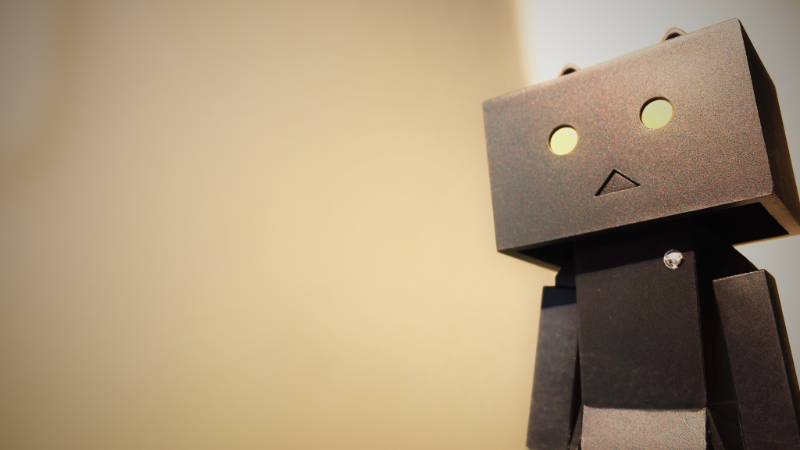
Automatic Message Sync
When your primary mail server is back online we will automatically sync all queued inbound messages to your server. Sent mail can also be downloaded.
Desktop and Mobile Accessible
Configure your email client with a second profile to access your continuity mailbox via IMAP or simply use our webmail interface.
Spam Filtering
All inbound email goes through our gateway. You can enable our Enterprise Spam Filter or just allow the email to pass to your mail server untouched.
Powerful Interface
Access quarantines, logs, message statuses and queues from our admin portal.
Email Disaster Recovery Overview
If your mail server goes down, your employees will still be able to receive emails as well as reply-to, forward or compose new messages.
Cloud Reliability
Your email is securely stored in Amazon Web Services S3 for safety, durability and reliability.
Your Email from Anywhere
Easy to Use
Powerful yet straightforward responsive webmail interface, for all desktops, tablets and mobile devices. Or use your own email client including Outlook, Apple Mail, iPhone or Android mail.
Extremely Reliable
24x7x365 Live technical support
We realize the importance of email and are there to help you day or night to get you back on track with chat, helpdesk and phone call support.
Read and respond to emails when your mail server is down
Read and respond to emails when your mail server is down
Fully compatible with all on premise or hosted email services. There is no hardware to buy or software to install. Create your users and updated your MX records to have a complete email disaster recovery service up and running in minutes.
Frequently Asked Questions
Got a question? We've got answers. If you have some other questions, see our support center.
Do you offer a free trial
It's hard to appreciate just how important a backup MX service with continuity is for your business, so we offer a 7 day free trial to give you time to evaluate the service.
How secure are my emails?
Email security is paramount to our business. Our servers are located in two Amazon Web Services regions, Oregon USA and Frankfurt, Germany. You will be accessing your email via SSL and messages are accepted and delivered with TLS (Transport Layer Security).
If I sign up do I get immediate access to my account?
Yes, your service will be active immediately. You will need to update your MX records and create your users, but the service will be live from the moment you sign up. You will have to update your MX and your SPF records to allow us to send email on your behalf. Your actual setup time should be less than 10 minutes.
Do I have to install anything on my server?
There is no hardware or software that needs to be installed in order for your Backup MX service
to function. Once you have updated your MX records per our instructions you'll be able to use
the service. Refer to our expanded . You can always queue your messages for an immediate
delivery via our interface.
Refer to our expanded FAQ
What are the message limits?
There are no limitation to the number of messages that you can recieve or the amount of disk space that you are allocated for your Backup MX service. We do however limit the maximum attachment size to 35 megabytes which is and industry standard. Files larger than this should be transferred using an alternate method.
How frequently do you check to see if our server is online?
During the initial few hours of an outage we will check to see if your server is online every few
minutes, and as the outage lingers we will pace ourselves and check your servers every few
hours. You can always queue your messages for an immediate delivery via our interface.
Refer
to our expanded FAQ
Does the system work automatically?
Yes, the service starts working as soon as a sending email server is unable to contact your
primary mail server. Our system queue your messages and also provide a convenient web interface
to send and recieve new emails.. You can always queue your messages for an immediate delivery
via our interface.
Refer to our expanded FAQ
Do you filter messages for spam and viruses?
All email is scanned for Spam and Viruses before they are delivered to the continuity cluster or back to your mail server.